| DOWNLOAD | SCREEN SHOTS | FAQ | FORUM | CONTACT |
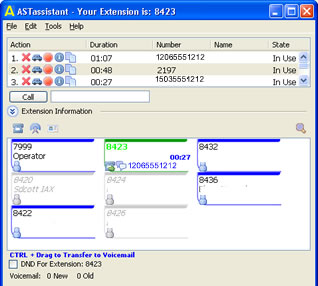
| News > July-30-2009 - Version 1.2.1.6 BETA Released. (windows version) How to install > Place ASTassistant.exe in a directory. ASTassistant uses a config file called ASTassistant.dat in the same directory as the executable. If you dont have one it will prompt you with a message to go into 'Tools -> Options' and apply your configuration. At that point at ASTassistant.dat will be created for you. ASTassistant makes use of the Asterisk Call Manager to monitor incoming and outgoing calls. By default, external access to the call manager is blocked. You can add a new user in the following steps: Log into the FreePBX administration module and click on Tools -> Asterisk API. NOTE: If you are using Asterisk 1.4 or higher and wish to administer conferences via ASTassistant then you will need to add the config option in the manager_additional.conf |
Welcome |
||||||||||||||||||||||||||||||||||||||||||||||||
|
ASTassistant is easy to use freeware for managing phone calls via the Open Source Asterisk PBX platform. ASTassistant works with Asterisk and other products based on its architecture utilizing the SIP and IAX protocol. Compatible Asterisk distributions, which are configured via FreePBX, seem to run ASTassistant best. (i.e trixbox and PBX in a Flash) Listed below are just some of the features that ASTassistant offers:
|